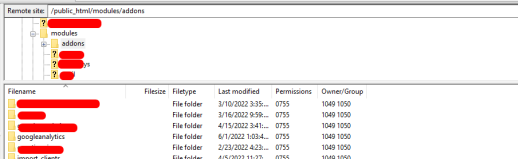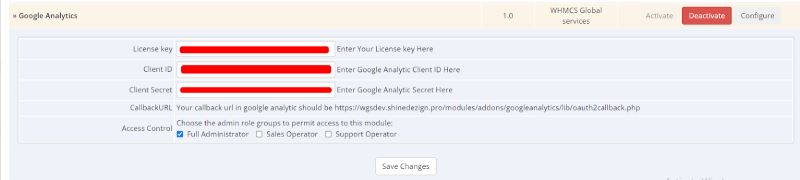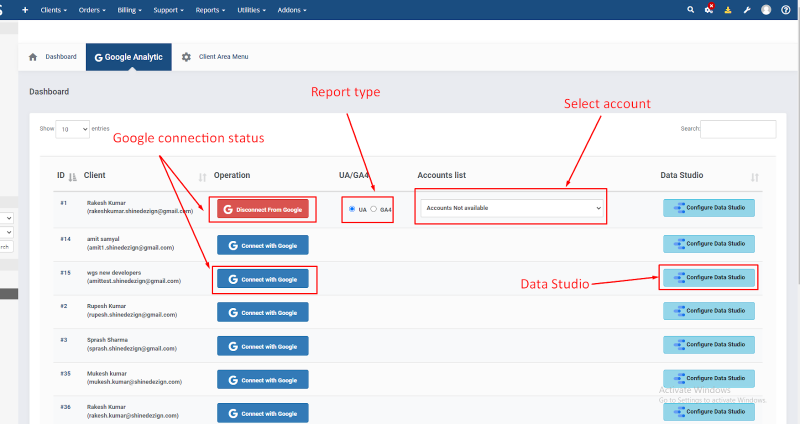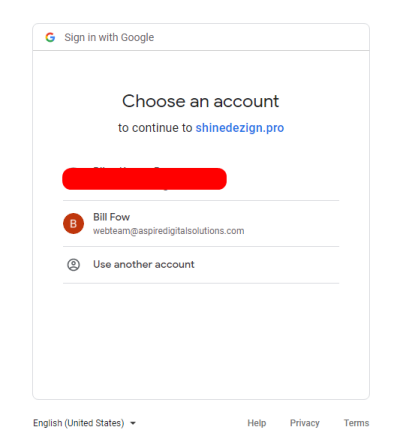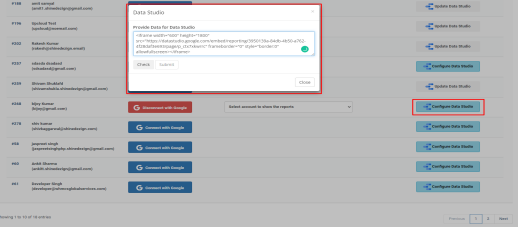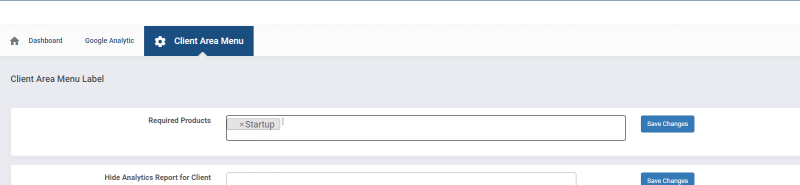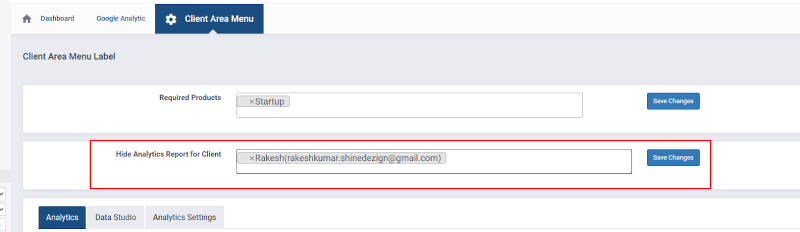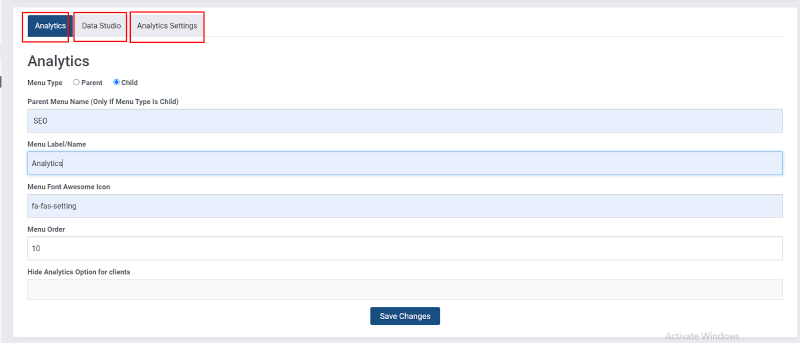Google Analytic Modules
About Google Analytic Modules
WHMCS addon module that allows the clients to see Google analytic reports through different chart visualizations. The module will allow you to see the data studio that's configured by the admin for a particular client.
Requirements
1. License Key
2. Client ID
3. Secret Key
How to upload the module files
1. Download the zip file and extract it under whmcs_installation_dir/.
2. Now login to the WHMCS Admin panel and navigate to Configuration > System Settings > Addon Modules or prior to WHMCS 8.0 Setup > Addon Modules and addon will be listed.
3. Click Activate under the "Google Analytics" addon. The addon is now activated within your WHMCS.
How to setup google analytic module
1. To see the reports of google analytic , you should have your google credentials. If you don’t have your google credential , then follow the steps from the given link.
Reference link to create Google credentials - Link We have defined the callback URL , Use this link as callback url in your Google Api Console
2. After getting the google credentials fill the details and tick on Administrator then click Save Changes button. Now this module is ready to use
How to configure the Admin Site for Google account connection and Google Analytic report type
1. Login to the admin area
2. Click on Addon > Google Analytics
3. When admin user will click on Connect with Google button the page will redirect to the google authentication page
4. After successfully authentication it will redirects to same page with a success message and select the account list option , admin user can set an account from the account list for Google Analytics reporting
How to set the Data studio Report
1. Click the Configure Data Studio button, it will show a popup window, enter the iframe
2. Click on the check button to validate the iframe and then click on the submit button
- Also, the Admin users can update existing Data Studio details for a client
Note: Only admin users can set the Data Studio. Data studio will visible to client only if the admin user has set it for the client
How Admin can set the Requirement product list
Note: If admin user has not selected any product then google analytic reports is visible to all client otherwise the report will show to only those user who have the service related to the selected products Client has at least one service related to the selected products, only then he can use the google analytic options
How to Hide Analytic Report for client
Admin user can hide the reports for selected clients
Admin user can set the menu label and names for visibility on client area